Top Browsers

Best web browsers with regards to confidentiality and safety
It's an interesting reality that browsers sometimes know more about us than we know about ourselves, because there are a lot of things that we can forget, but browsers may not... First things first, let's take stock of our browser options and see what other choices are out there.
If you give it permission, your web browser already knows a lot about you and will tell the websites you visit a lot about you as well. You can research which web browsers are the most effective at blocking advertisements; however, the primary focus of this article is going to be on the web browsers that offer the most effective means of hiding your online activities from the various advertisers who wish to monitor your online activities.
The Best Alternatives to Google Chrome When It Comes to Ad Blocking
As if we didn't already have enough reasons to switch away from Chrome, Google is ramping up the number of changes they're making...
You have a few options to help you browse the web in a more safe manner, regardless of whether your chosen browser is Chrome or Firefox. This, of course, is predicated on the fact that you are willing to forego the version that everyone else employs and give something else a shot. Please find below a list of browsers that are worth evaluating.
Brave Browser
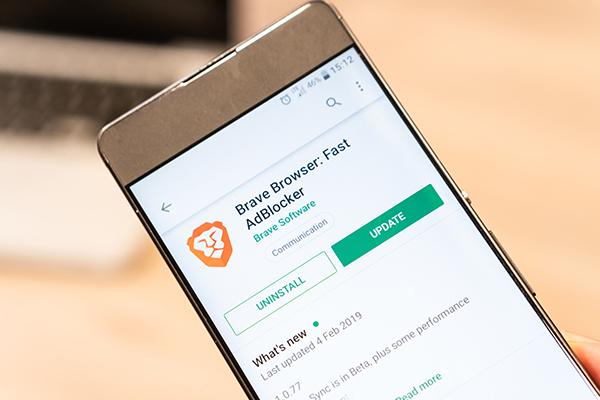
This standalone browser for Windows, macOS, iOS, and Android is built on Chromium, which means that if you're a fan of Chrome, you'll find that it feels very familiar right off the bat. Moving to Brave will, first and foremost, remove you from the majority of Google's ecosystem. As a result, you will be able to exhale a little easier knowing that you will no longer be transmitting enormous quantities of data to Google through your logged-in account.
Most significantly, the default settings of Brave are fantastic for users who want more data privacy but don't want to actually understand how to obtain it — or figure out all of the addons that they would need to install in their preferred browsers to limit tracking. All advertisements and tracking by third parties are automatically blocked by Brave, and the browser's built-in HTTPS Everywhere function ensures that you are always connected to the most secure version of the website you are viewing (if applicable).
If you would like to show your appreciation for the work done by the people behind your favorite websites, you are free to opt in to advertising (which will not follow you or gather your information) on those websites. Although it would appear strange for a browser that focuses on privacy to have have its own advertising system, this move appears to be a logical compromise that balances privacy and convenience against the financial realities that content providers must face.
You can obtain versions of Tor for Windows, macOS, iOS, and Android, and you can even get portable versions to use when you need to access the web privately and safely on a device that you cannot completely rely on. Having said that, Tor is not built for security or encryption; rather, it is intended to provide users with both physical and digital anonymity. Your actions while using it, such as sending emails or logging in to web services, could compromise your anonymity, and while communications within the Tor network are encrypted, as soon as you leave the network, your data is visible to anyone who wants to access it (provided that it was not encrypted in another manner).
Firefox Quantum

Firefox, the good old browser. If you've been using the internet for any appreciable amount of time, you've probably heard of Mozilla's major competitor to Chrome. However, in a strange turn of events, Google itself is currently providing a sizeable portion of the money for the nonprofit organization.
Aside from its rich history, the latest version of Firefox includes a variety of privacy-enhancing features that are integrated directly into the browser itself. The Enhanced Tracking Protection feature of the browser blocks third-party tracking cookies based on lists provided by Disconnect by default. Additionally, the browser now comes equipped with an anti-fingerprinting feature that makes it more difficult for advertising companies to construct a profile based on your routines and preferences. There is also an anti-cryptomining function available, in case you are concerned that the websites you are visiting are mining cryptocurrency using your computer's resources in order to generate a minuscule profit.
The advertising block feature is not enabled in the browser by default; nevertheless, Mozilla is happy to offer extensions for Firefox that can assist you in achieving this goal. You should also feel encouraged after reading Mozilla's principles about the collecting of data and utilize the very strategies it advocates for turning off any and all data collection in your Firefox browser, regardless of how harmless it may be. And if you're a huge fan of Facebook, Mozilla is more than delighted to assist you in lowering the likelihood that the social network will track what you're doing by utilizing a practical plugin for the Firefox web browser.
Check out Firefox Focus, a version of Firefox that has fewer features and is more focused on protecting users' privacy. It's ideal for mobile browsing.
DuckDuckGo (Mobile)

This browser, which is exclusive to Android and iOS, is packed with privacy features such as blocking advertisements, eliminating third-party trackers, forcing more secure HTTPS connections wherever possible, and grading the level of privacy protection offered by each website you visit with a specific letter grade. If you notice a huge giant "F," it is probably time to move on to another website that cares more about the data collection process.
The tiny torch icon that may be found in the middle-bottom of the browser window is one of our favorites. If you tap it, you will be asked if you want to remove all of your tabs as well as your data. Once you confirm your action by tapping the option once more, everything you've done in the mobile browser will be deleted. It is an amazingly fast and simple method for erasing your digital footprint and ensuring that the browser is not storing any information that you do not want it to have on its local storage system. You also have the option, if you do not feel like clearing your data manually each time you restart the program, to configure the browser so that it does it automatically.
It is possible to add comparable anti-tracking capability to the browsers Chrome and Firefox by means of extensions; however, this is not the same as having a full-fledged browser.